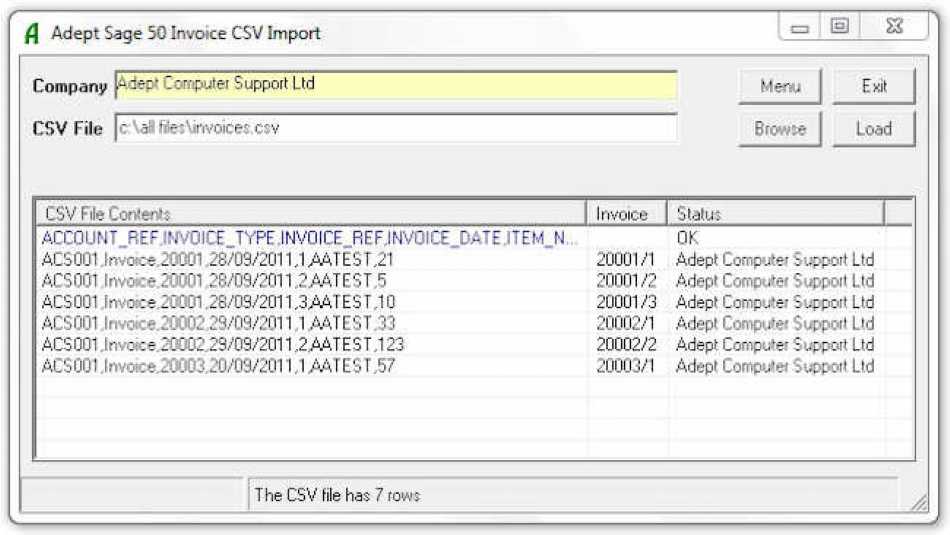
Sage 50 Invoice CSV Import Tool |
A great add-on from Adept ... |
POSTED BY ALISON MEAD ON 05/11/2018 @ 8:00AM
The Sage 50 Invoice CSV Import Tool is really useful for those businesses who are starting to use Sage 50 but already have invoicing procedures in place ...
The Adept Sage 50 Invoice CSV Import Tool is a really useful add-on!
Because of this, it is not always appropriate to change their system in order to utilise Sage's invoice-raising tools and templates. If this is the case, you still need to move your invoices into Sage to keep a complete financial record.
A direct import of these invoices is often the best option, removing the need to re-key in large quantities of data, and also reducing the chance of user error.
The Sage 50 Invoice CSV Import Tool allows you to import invoices into the Sage 50 invoice module from a CSV file. This is different from the import options that come as standard in Sage, as these just allow transactions to be imported into the ledgers, by-passing the invoice module entirely.
The column headings in the CSV file are used to define the fields into which the data can be imported, and multi-line data can be imported into the Service Text field if required.
The CSV file contents are displayed before the import takes place, along with any error messages, to help with error checking and to ensure that you end up with a clean import. New template CSV files can be created by selecting fields from a list of available field names, to help ease the set-up process.
The program works with Sage 50 versions 8 to 25 (Sage 50 cloud) and costs £180.00 + VAT for a company wide licence plus 20% Annual Renewal Fees.
If you want to take a look for yourself, click here to request a free trial of the software. There is also an add-on which can import sales orders into Sage too, and you can request a free trial of that software as well.
"Would you like to know more?"
If you'd like to find out more about the Sage 50 Invoice CSV Import Tool then do give me a call on 01604 420057 or click here to ping me an email and let's see how I can help you.
Until next time ...
ALISON MEAD
I'm your Bookkeeping Buddy: Discover more by clicking here!
Leave a comment ... |
More about Alison Mead ... | ||||||
|