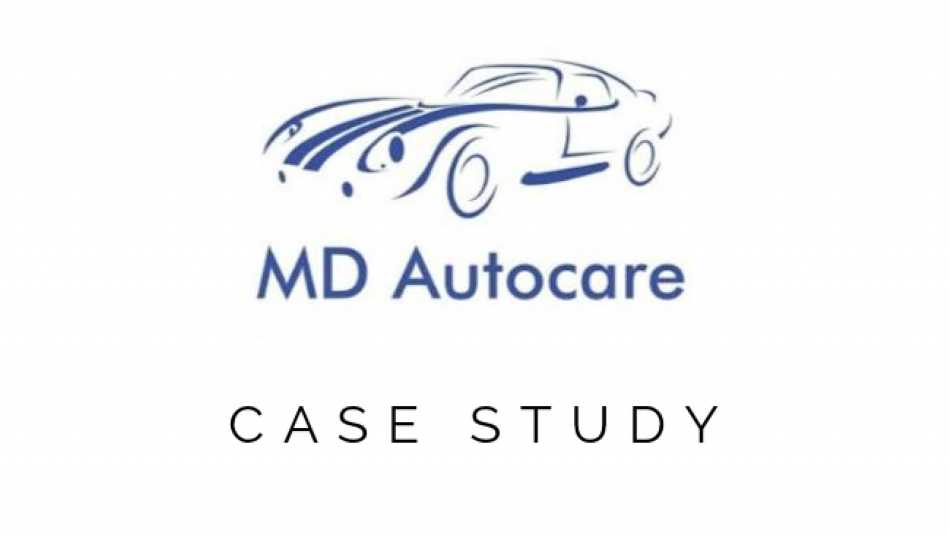
Case Study: MD Autocare Vs Sage Drive |
Excellent flexibility and simplified backups ... |
POSTED BY ALISON MEAD ON 24/09/2018 @ 8:00AM
One of our clients, MD Autocare has used Sage Instant Accounts for a few years now. When their new bookkeeper wanted to spend time working at home, we installed Sage Drive to help them ...
Using Sage Drive, the bookkeeper for MD Autocare was able to work from anywhere!
copyright: silicon bullet / md autocare
MD Autocare first became a customer in July 2012 when they started using Sage Instant Accounts on site to manage their basic accounting needs, passing the backups to their accountant to do their higher level bookkeeping.
Over the first couple of years of using Sage, we were able to help the office manager to gradually use more and more features of Sage Instant accounts to streamline her job and avoid needless duplication.
Invoicing was moved from Microsoft word into the accounts package, and we were able to edit the invoice designs to help the garage pass on the important information like vehicle advisories to customers all on the same document and then easily email to customers.
Due to a change in staff in 2015, the new bookkeeper at MD Autocare needed to be able to access the accounts to work from home. They also needed to have the software installed on the office machine too, giving the flexibility of where the bookkeeping could be done.
"The installation was not completely straightforward!"
There are always some teething problems with setting up a new system. But with our support, we were able to upgrade the software on the work machine, and then create the mirrored copy of their data on the Sage Cloud servers.
There are a number of passwords that need to be created to make this possible, and one lesson learned early on was to make a careful note of the email address and password used for each different part of the system. The encryption password is particularly important as this cannot be recovered if forgotten.
Once the copy of the MD Autocare accounts was securely loaded to the cloud, the bookkeeper was able to install a local copy of Sage on their laptop at home and link their software to the MD Autocare data.
Be aware that there are a couple of pitfalls with this. If you are a bookkeeper for more than one company you can only link to one set of data on your local machine, or use tools to fool the system into thinking you only have one installation.
Also, if you live in an area with a slow internet connection, you can sometimes be left waiting for your data to connect with the cloud and send updates.
If the remote machine does not log out of Sage cleanly at the end of a session, you can also be locked out of your main accounts machine if you have a single user license. To solve this at the moment, you need to log back in at the remote site and close down the software cleanly, but you are a bit stuck if you have already sat at your master machine before you realise!
Jo, the bookkeeper for MD Autocare said:
“I have been a user of Sage for 17 years and for the last 3 months I have been working for a local garage. They previously used Sage Instant Accounts in the office, at home on a laptop, plus the previous bookkeeper also used it on her computer at home. There was a lot of backing up and restoring being made to various machines which was less than ideal. On more than one occasion, data was lost by restoring over work that had not been backed up.
Sage then introduced the Sage Drive which seemed perfect. It allowed me to work in the office, then come home and continue working from home without having to risk any data loss. It's a great system, with the benefits far outweighing any issues.
Alison and Paul from Silicon Bullet went above and beyond to get us set up correctly. After a few initial problems with the system, they were able to create a system that allowed me to work from anywhere and I can wholeheartedly recommend you work with them to get your own Sage 50 accounts system working efficiently.
Sage Drive gives you cloud-based functionality for when you are away from the office, whilst keeping the same Sage 50 you know and love for when you can be at your desk. You can get access to your accounts any time and anywhere on a range of devices.
With the Sage Drive 'Data Service' manager you can keep your data stored and accessible in the cloud enabling you to :
Connect to your Accountant in real time
Connect remotely to your cloud stored data from any device with Sage 50 installed – including a remote bookkeeper or staff working from home
Get an overview of your accounts payable and receivable on your mobile using the free Sage 50 Account Tracker app
Allow sales reps on the move to make quicker sales using the Sage 50 Accounts Mobile Sales app
You must have the latest version of Sage 50 Accounts in order to use Sage Drive. At the time of writing, this is Sage 50 Accounts 2018.
As standard you get 1 connected accountant (who can connect to your Sage via their Sage Client Manager software), 1 connected user (which could be your way of keeping track of the accounts from home, or could be a remote member of staff or bookkeeper) plus 25 Sage 50 Accounts Tracker Licenses. Further remote users and Sage 50 Mobile Sales licenses can be added for an additional subscription.
There is now no need to change away from the Sage you are already used to. Sage Drive gives you the Sage experience you know and love, with all the benefits of cloud accounting on the move.
Sage in the cloud can be complicated to set up, and might not be advisable in areas with a slow internet connection, but it can provide excellent flexibility for suitable clients and prevents the need for emailing backups between machines and the possibility for errors that can give.
"Would you like to know more?"
If you'd like to find out more about Sage Drive and accessing your Sage 50 Accounts from anywhere, then do give me a call on 01604 420057 or click here to ping me an email and let's see how I can help you.
Until next time ...
ALISON MEAD
I'm your Bookkeeping Buddy: Discover more by clicking here!
Leave a comment ... |
More about Alison Mead ... | ||||||
|