Custom Due Dates On Invoices In Xero | Easy to setup and use ... |
POSTED BY ALISON MEAD ON 06/07/2020 @ 9:00AM #CustomDueDates #Xero #Invoicing #Bookkeeping #UK Xero allows you to add payment due dates on invoices to match the terms you give your customers. It could be you require immediate payment, at the end of the month, 30 days from the invoice date or even the end of the following month .. ... Custom due dates on invoices in Xero are relatively easy to setup and use! copyright: andreypopov / 123rf Xero has settings you can change to prepopulate this depending on the needs of your company, or you can set up special instructions for individual customers. First, you need to understand the options for setting up the dates.
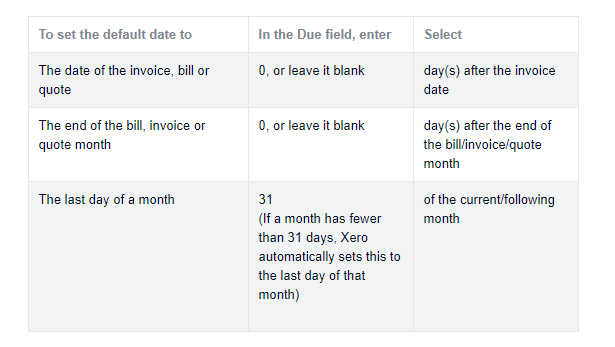
For example:
If you send a quote on 4 May with an expiry date 0 days after the end of the invoice month, the quote expiry will be 31 May If you send an invoice on 15 April with a due date 6 days after the end of the invoice month, the invoice will be due on 6 May If you send an invoice on 20 June with a due date 31 of the current month, the invoice will be due on 30 June
If the 'due' field is left blank, and you select the following month or of the current month, Xero will not create a default due date. You can set up default dates for your whole company by going to Settings, then Invoice Settings, then click on Default Settings, and then choose one of the options.
If you have an individual customer or supplier who has negotiated specific terms which are different to your default terms, you can find them in the Contacts menu and edit their record, then scroll down to the financial details page and change the invoice due dates for either supplier bills or customer invoices to reflect specific terms.
When you change any of these, they will be used instead of your default terms. Until next time ...
ALISON MEAD
I'm your Bookkeeping Buddy: Discover more by clicking here!
Would you like to know more? If anything I've written in this blog post resonates with you and you'd like to discover more, it may be a great idea to give me a call on 01604 420057 and let's see how I can help you. About Alison Mead ... |  | | Alison loves bookkeeping and supporting bookkeepers. She has been helping clients to be better bookkeepers in Sage 50 for over 24 years and has been Xero Accredited in accounts and payroll for a number of years too.
She specialises in a very unique hand-holding method of training, helping bookkeepers and business owners to use their accounts software as and when they need support in setting up and producing their invoices, reports and financial information.
Alison combines her role at Silicon Bullet with her Forever Living network marketing businesses and is often to be seen at business networking meetings as she likes to keep busy.
You know what they say: if you want something done well ask a busy person!
|
|
More blog posts for you to enjoy ... | | | | | | | | |
|